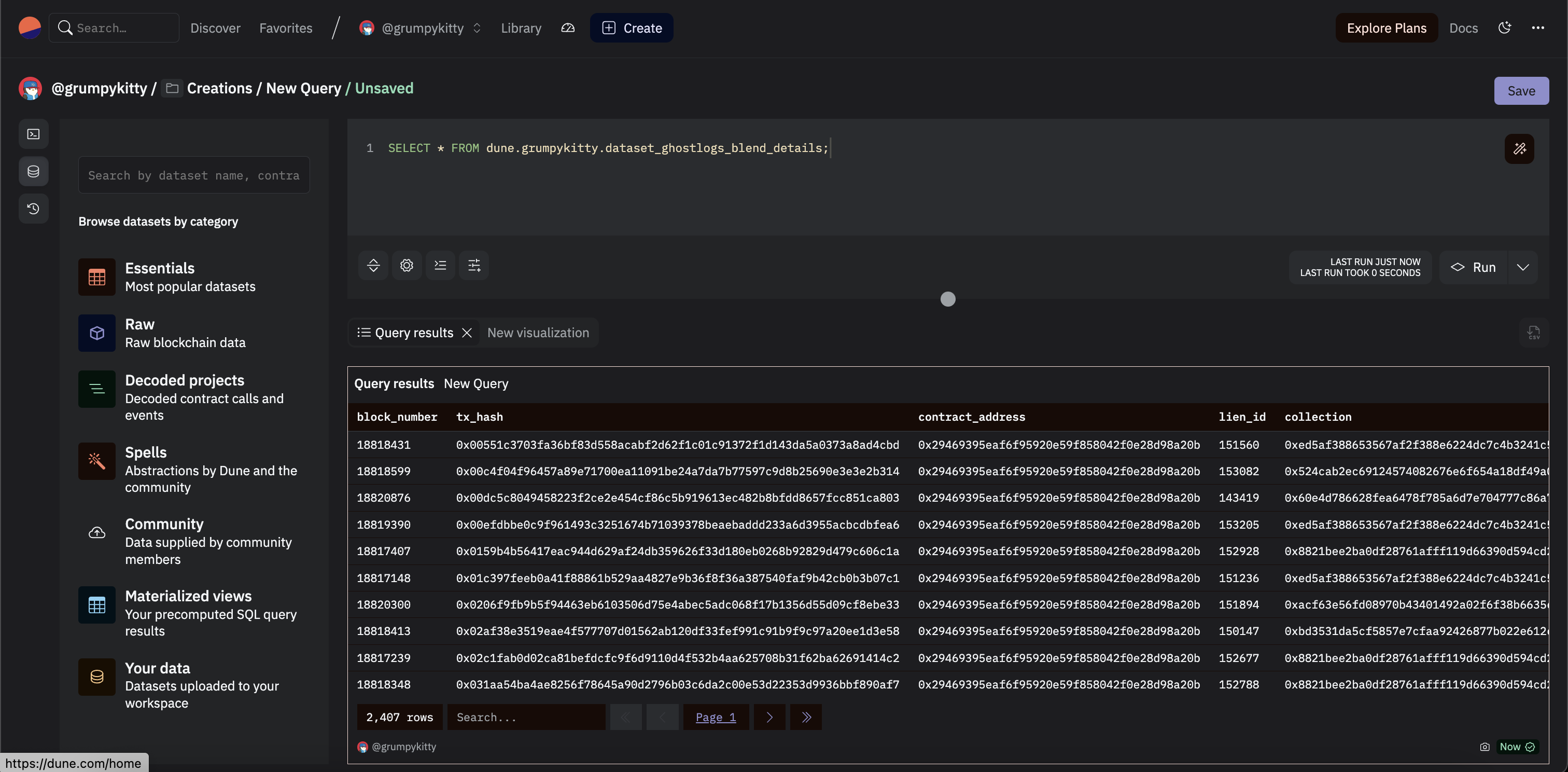Dune Analytics
Export your backfilled events to Dune.
This guide demonstrates how to add your Dune API key to your GhostLogs profile so you can export your data to Dune.
Step 1: Go to Profile Page and Enter Your Dune API Key
To generate a Dune Analytics API key, visit Dune's API settings page. Once generated, copy and paste the API key to your GhostLogs profile page.
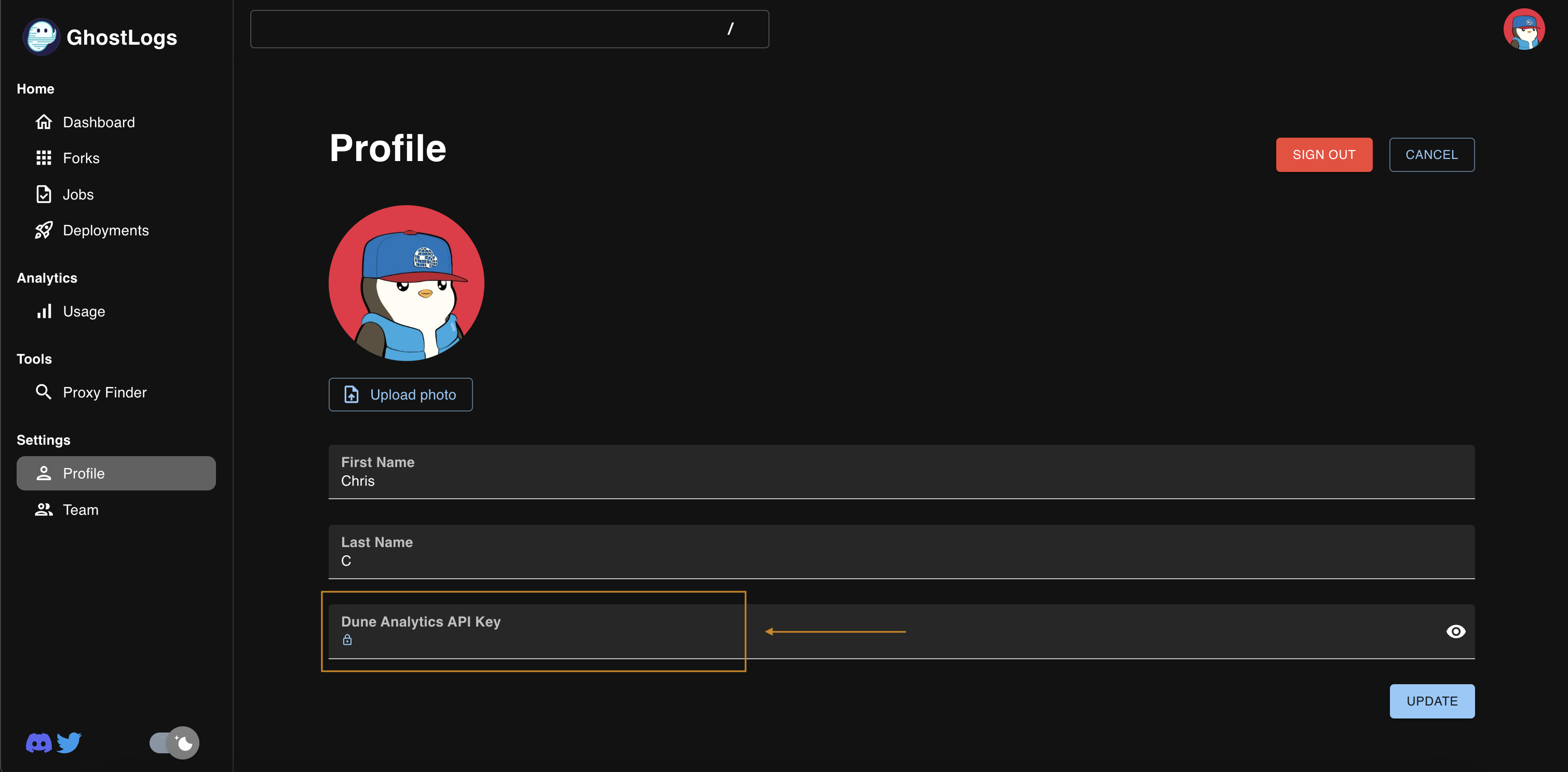
Step 2: Go to Job Page and Select Export to Dune
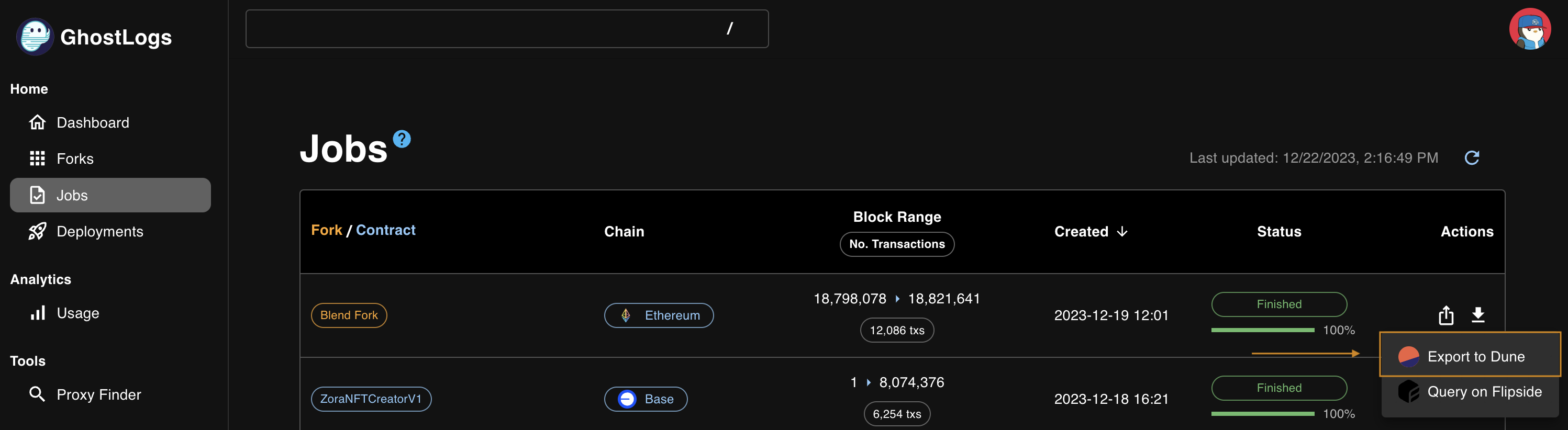
Step 3: Select the Decoded Event to Export
Choose the specific decoded event you wish to export and click on Upload.
warning
Without a paid plan on Dune, uploads cannot exceed 1MB. Creating private tables is only possible if you have a Dune premium plan.
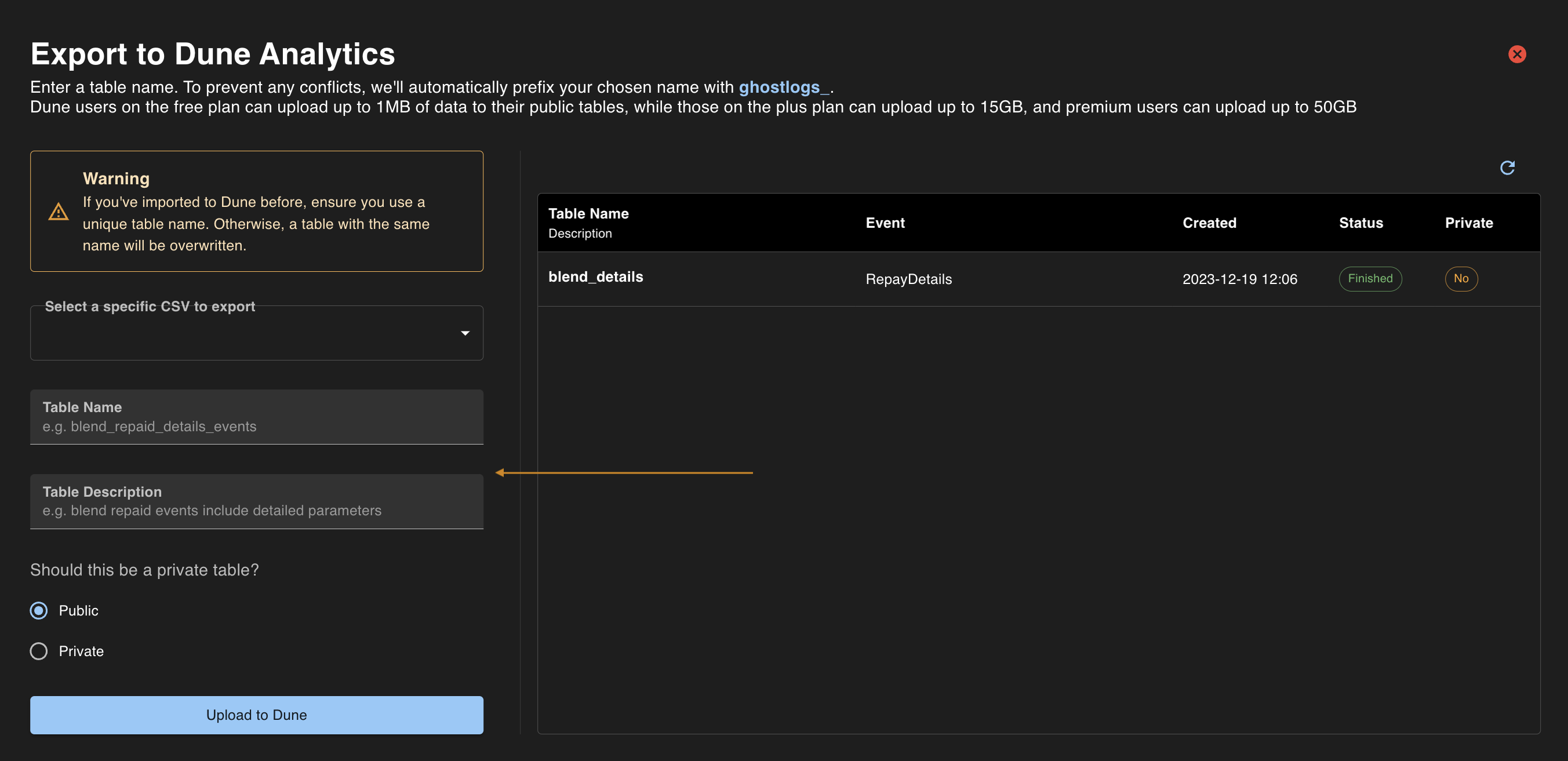
Step 4: Navigate to Dune and Start Crafting Queries
Now you can verify that your custom table has been successfully created on Dune, and you can start creating queries using your custom table. Join it with native tables and create dashboards.