Community Library
In the GhostGraph app, navigate to "Library" to explore shared Graphs written in Solidity.
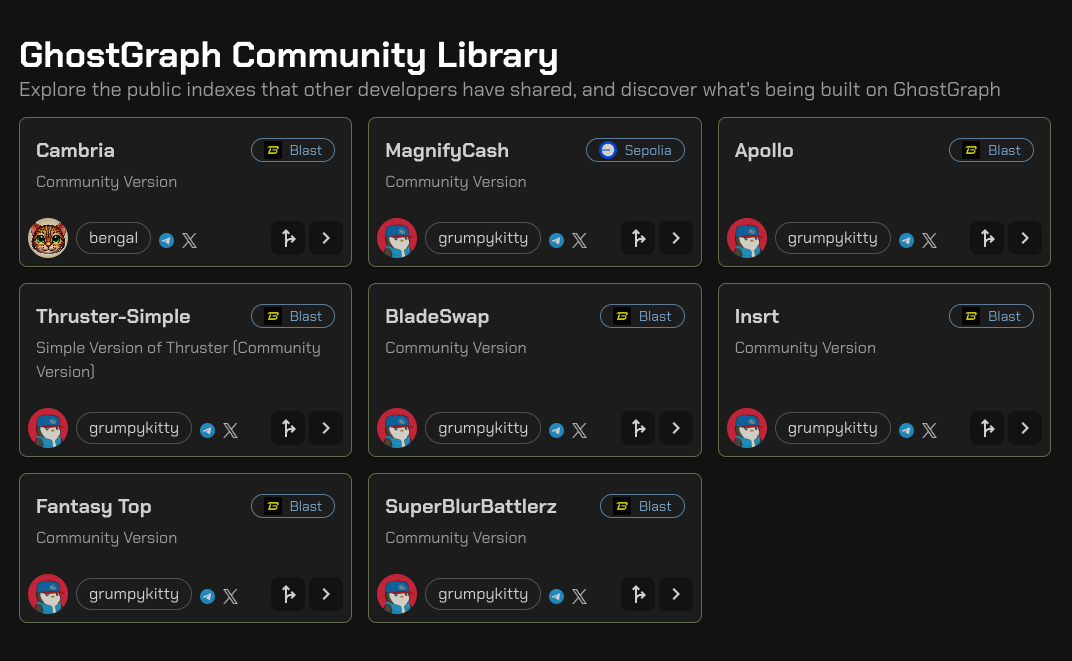
To view the code of a graph, select it. This opens the code editor, where you can reference or modify the graph for your own use.
Forking a graph
You can fork graphs from the community library directly into your indexes. Use these as templates to accelerate your indexing projects.
Accessing the Code Editor
Click on a graph card to access its code in the editor.
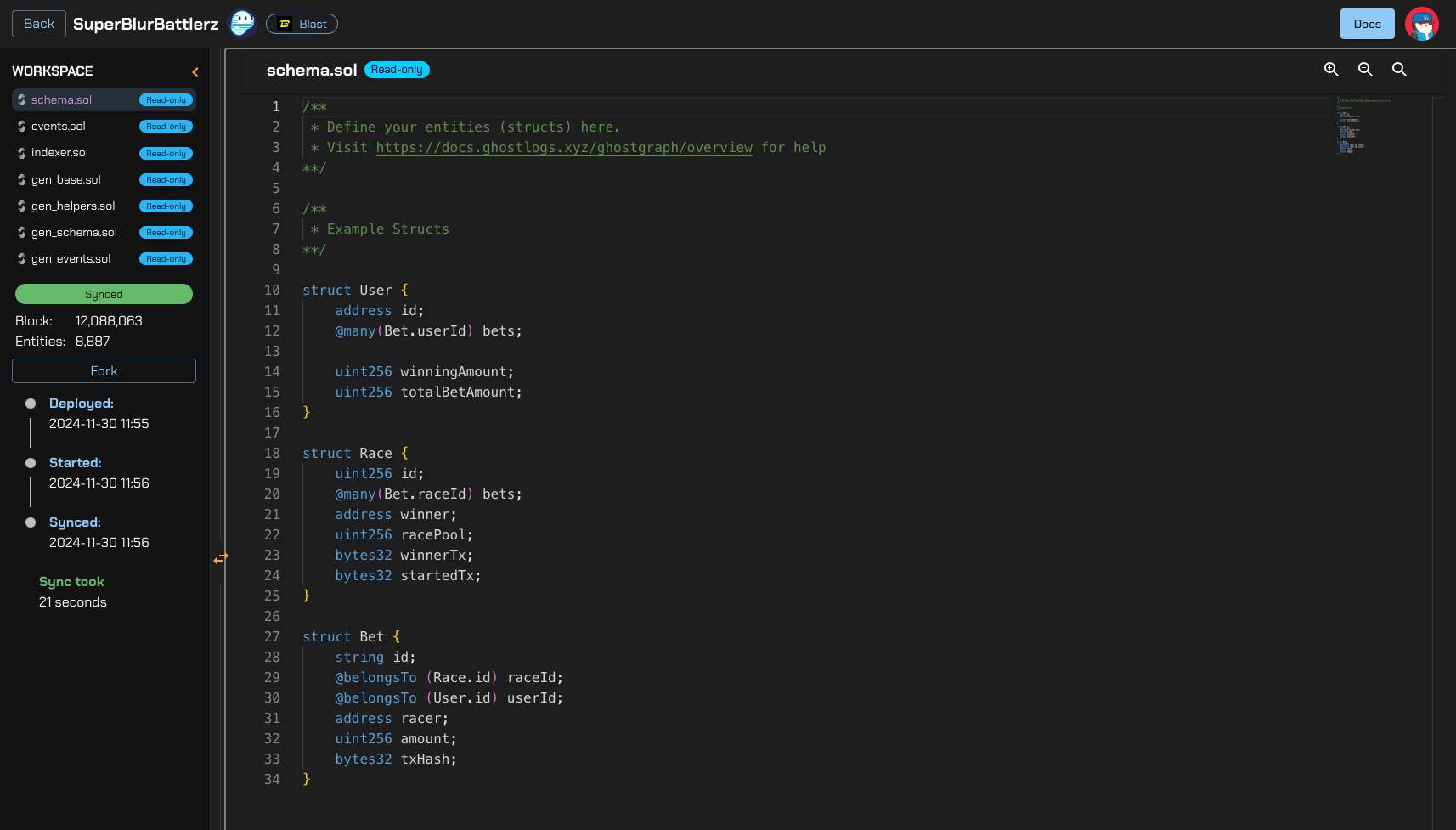
info
For private sharing of your GhostGraph with teammates, email [email protected]
You can also choose to share your deployed graph with the community.
Update Your Social Profile
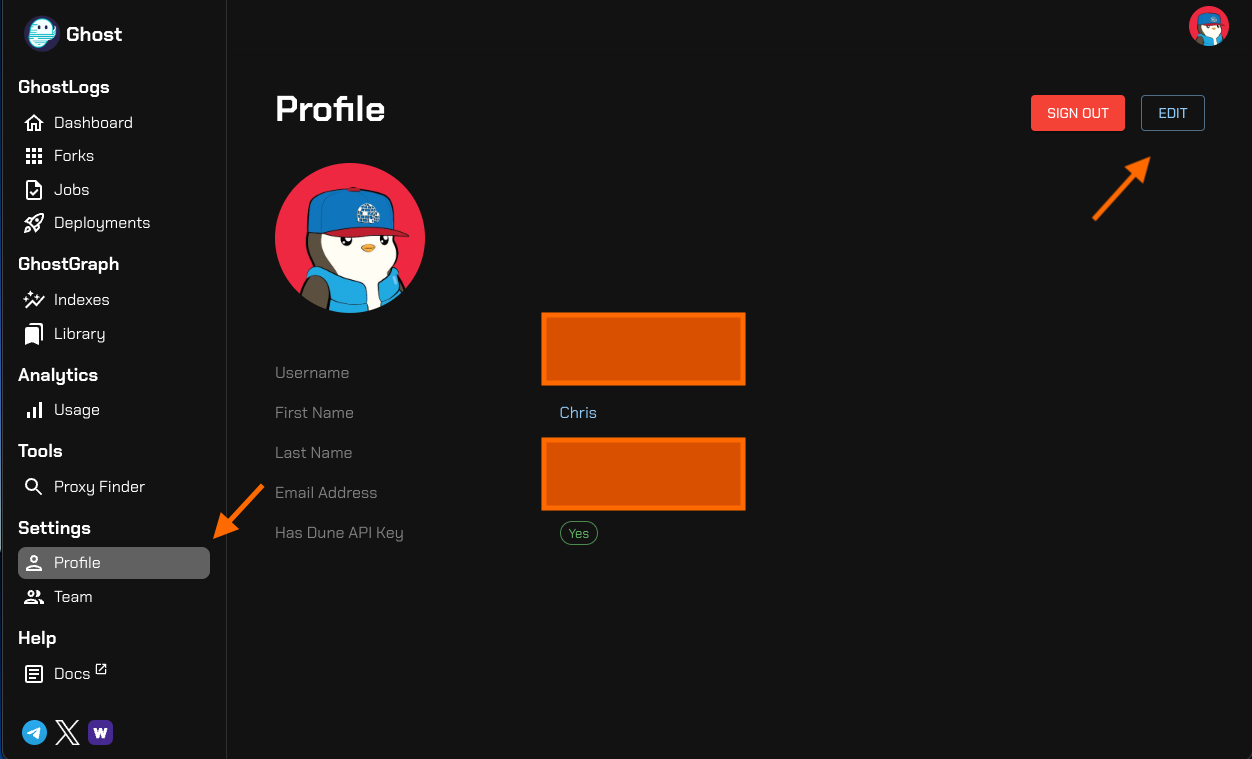
After sharing your graph, update your profile to include your Twitter and Telegram handles, enabling the community to connect with you.
Connect on Telegram
- Join our Telegram group to stay updated and engage with the community.